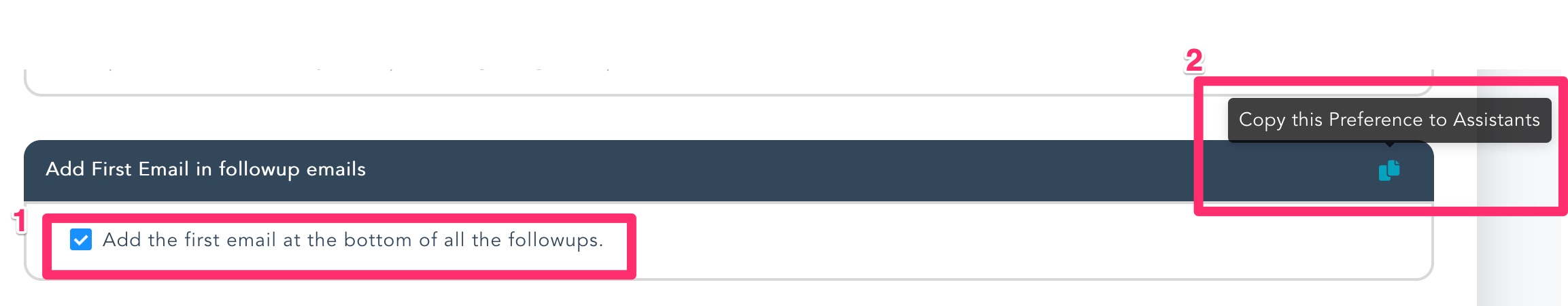How assistant business hours preference works
Sending Follwups only during business hours
Knowledge Base for 7Targets AI Sales Assistant aka Virtual Sales Assistant
Follow-up emails are typically short, around 1-2 lines, and may not contain detailed context. By default, the first email’s detailed context is added to follow-up emails at the bottom, as quoted text.
However, we understand that there might be cases where you don’t need the first email content in the follow-ups. To accommodate this, we provide a preference at the assistant level.
Here’s how to manage it:
To exclude the first email content from follow-ups, uncheck the preference: Add the first email at the bottom of all the follow-ups.
If you want to apply this preference to all assistants, simply copy the preference to other assistants.
This allows you to customize the inclusion of the first email’s content based on your specific needs. Below screen shot may help understand better.