How do I schedule different Leads to send emails on different date ?
When you want to schedule emails to go on pre-determined date for individual leads so that all leads won't be scheduled on single day.
Knowledge Base for 7Targets AI Sales Assistant aka Virtual Sales Assistant
AI-generated messages offer an opportunity to engage with potential leads, establish and nurture relationships, and ultimately convert them into customers. The implementation of AI-generated messages can provide a personalized experience to each prospect while saving time and resources. With artificial intelligence and natural language processing, creating personalized and targeted messages becomes feasible, resulting in a higher likelihood of converting leads into customers.
Possible use-cases of AI-generated messages can be
1. AI-generated messages can be particularly beneficial for small businesses or sales teams that don’t have a dedicated content team. With AI-generated messages, sales reps can easily create engaging and personalized content without relying on a content team, saving time and resources while still reaching out to potential customers with relevant information.
2. AI-generated messages are also beneficial for senior management and busy individuals who may not have the time or resources to create and send personalized messages themselves. By automating the message creation process, AI-generated messages can help streamline communication and save valuable time for busy professionals.
7Targets offers a Market Segment level personalization of the messages. In 7Targets we have enabled certain prompts to cater to each individual lead. The prompts can include Lead’s Title, Company, Company Description, Tone & Style, Features to cover and Keywords to be included. You can personalize the messages to be sent to the lead based on these prompts.
There are two types of AI-generated messages:
1. Generic message generation - It can be used in creating a custom message to be used in a custom Sequence in 7Targets.
2. AI Personalized message generation - It can be used for sending messages to HOT/WARM Leads based on the Leads’s Company or Lead’s designation etc. These messages are personalized only for an individual lead which cannot be used to cater to any other Lead or Company.
Method 1: Creating Custom Messages
In ‘Org Messages’ tab, click on Custom Messages and then click on ‘Create Message’
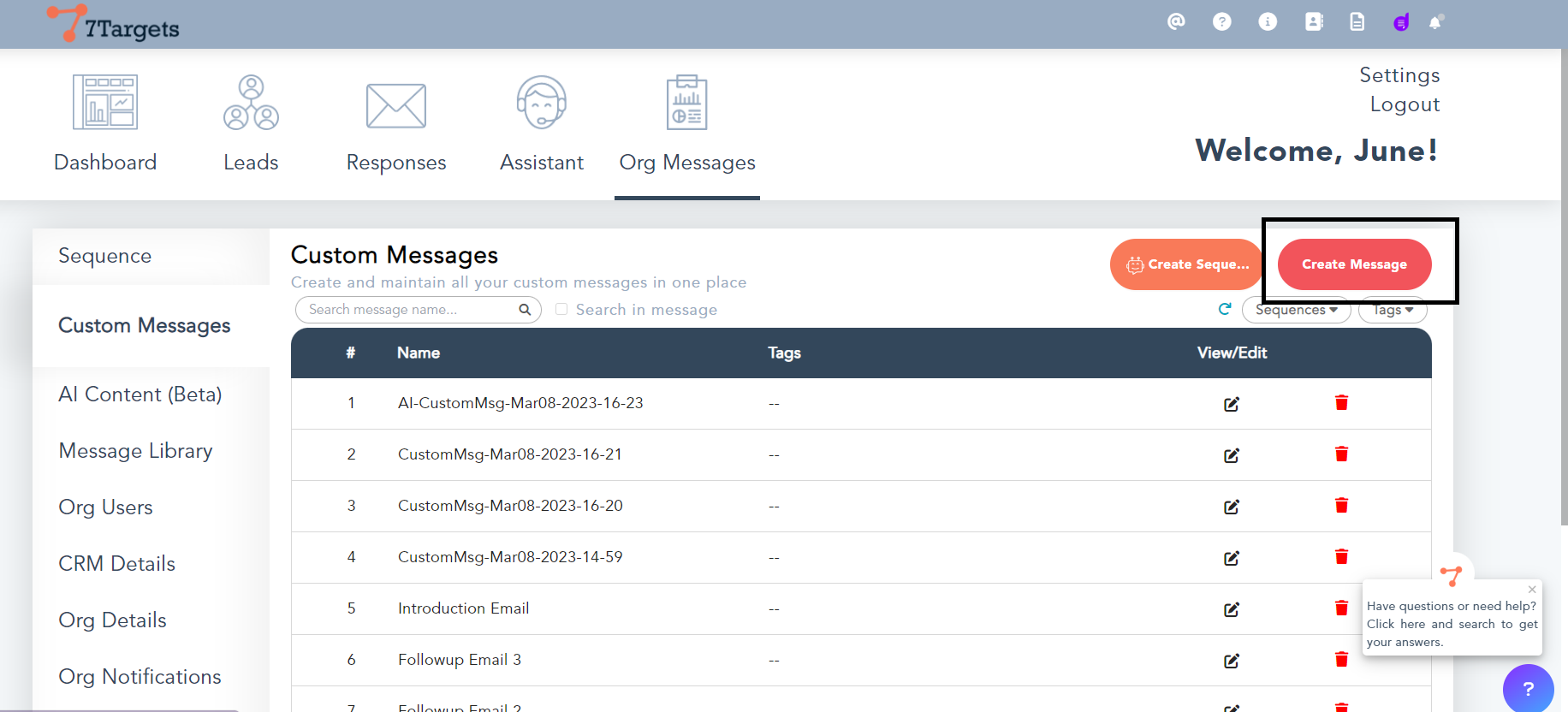
Click on ‘AI Message (Beta)’
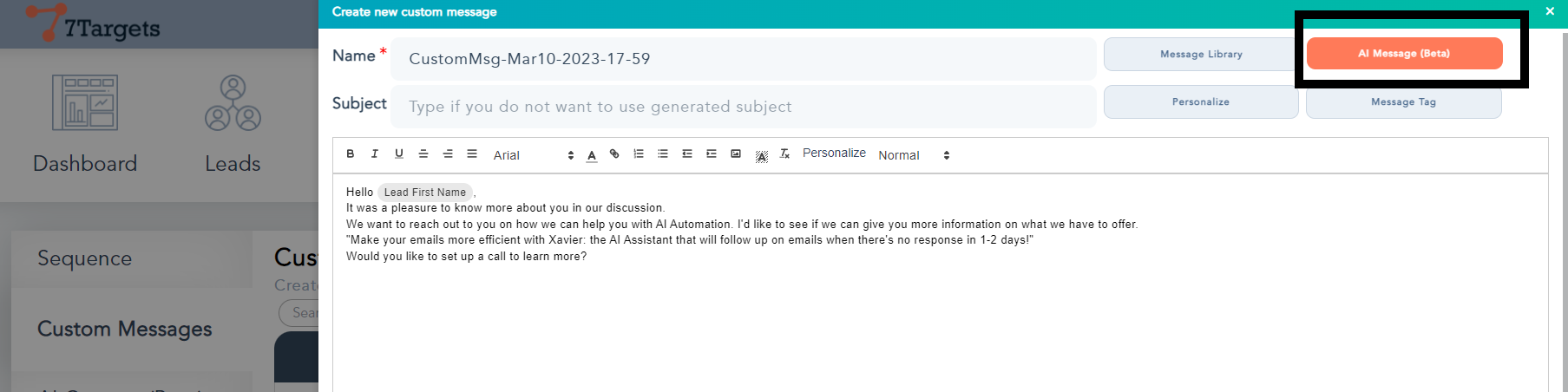
You can see the below page openup. Here you can edit the fields as per your specifications and click on ‘Generate Message’
You can see the message generated here and choose to ‘Use this Msg’.
Additionally You can give your Custom Message a proper name and also Personalize by clicking the Personalize option.Once done click on ‘Create’ option.
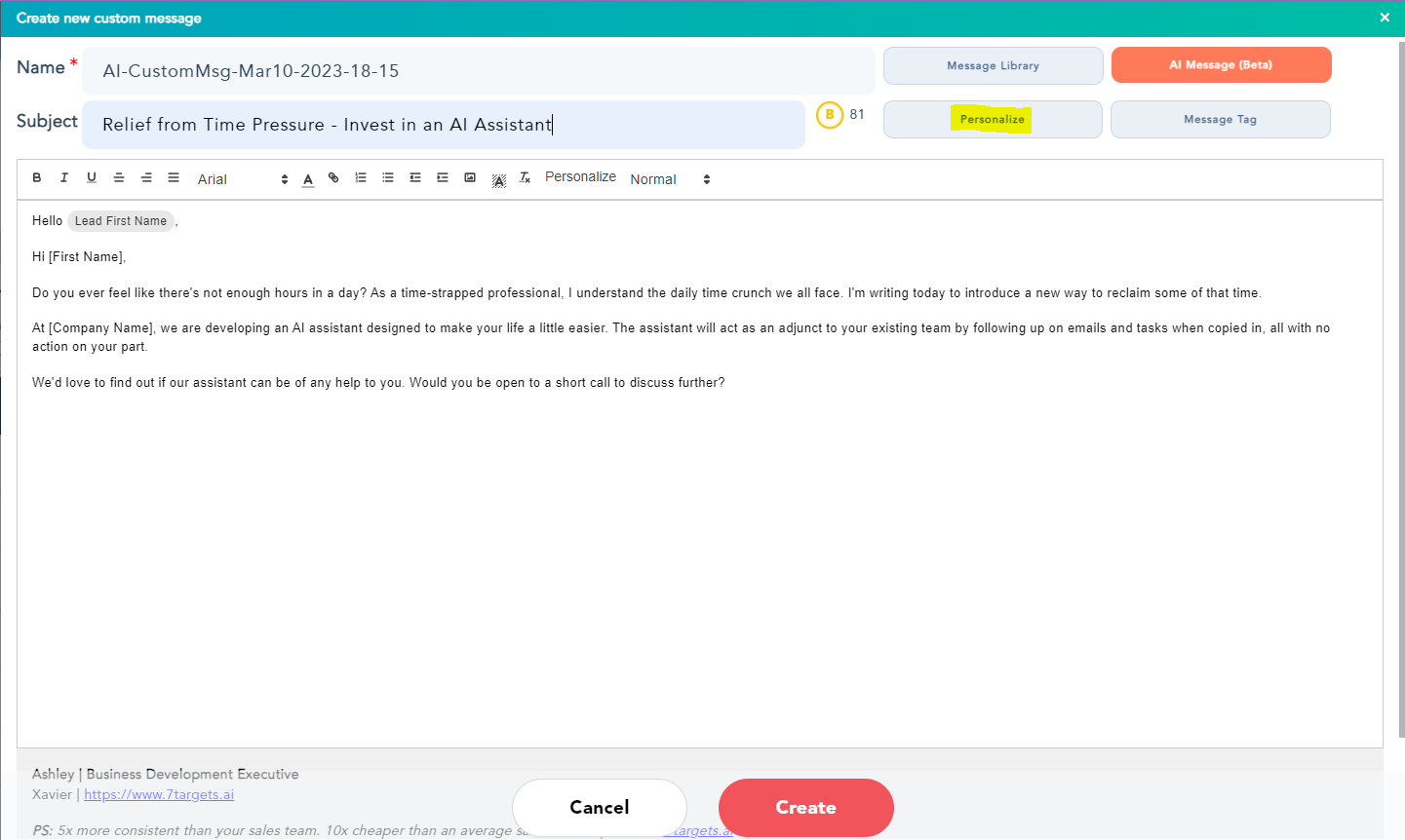
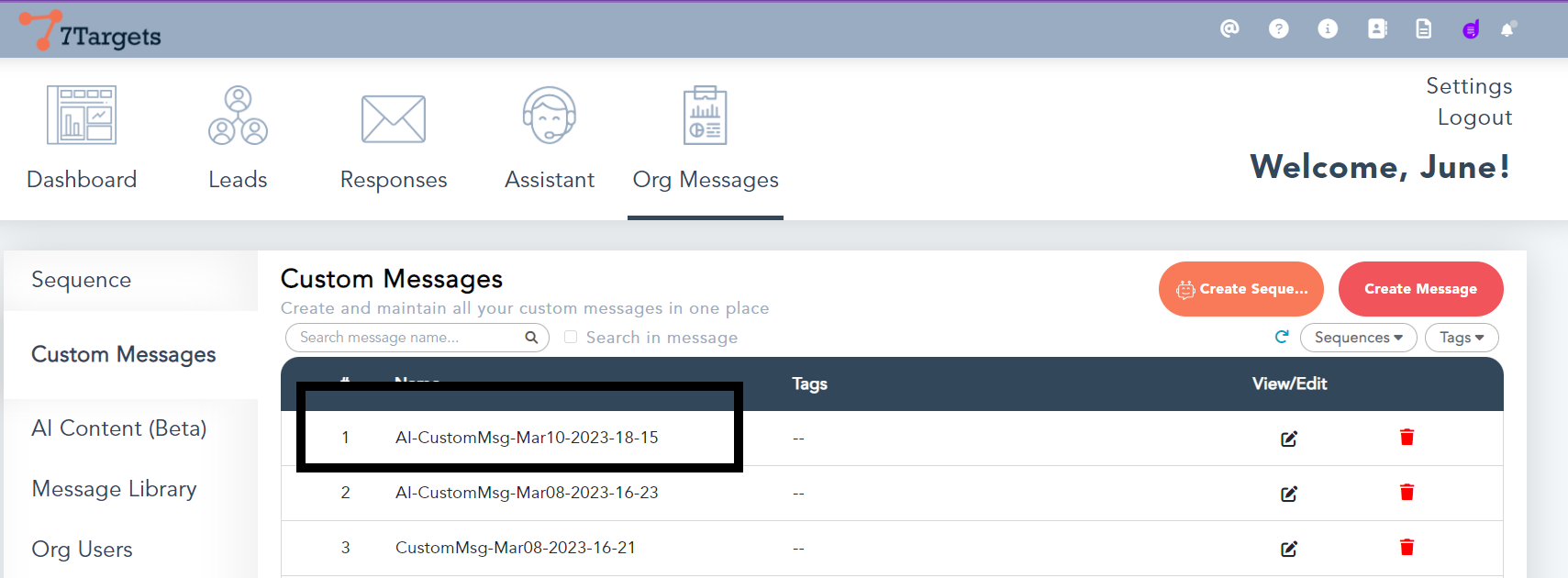 You can use the above custom message in an existing Sequence or by creating a new sequence.
You can use the above custom message in an existing Sequence or by creating a new sequence.
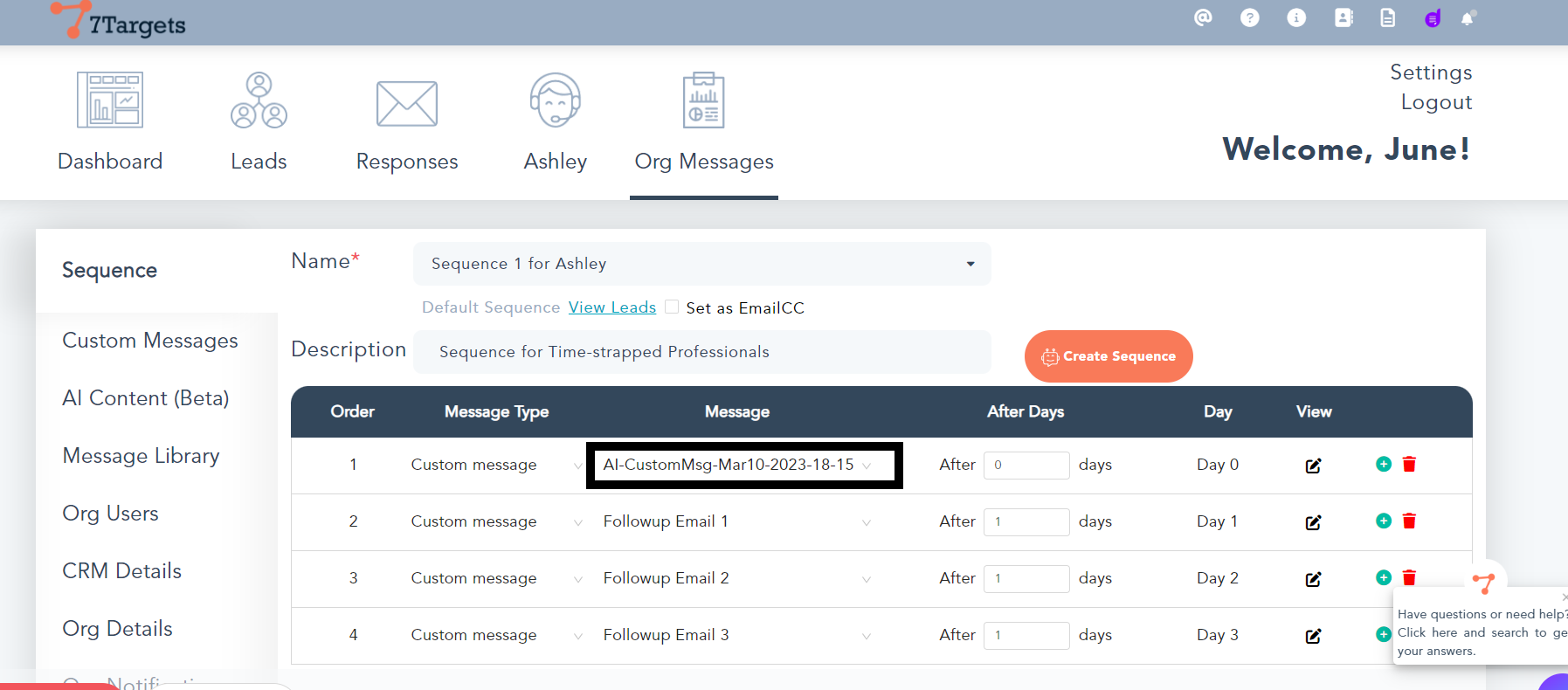
This method allows you to customize messages based on your unique requirements, making it suitable for tailored communication.
Method 2: Generating Personalized Messages from the Leads Tab
1. You can select the Message option as highlighted below in the ‘Leads’ tab.
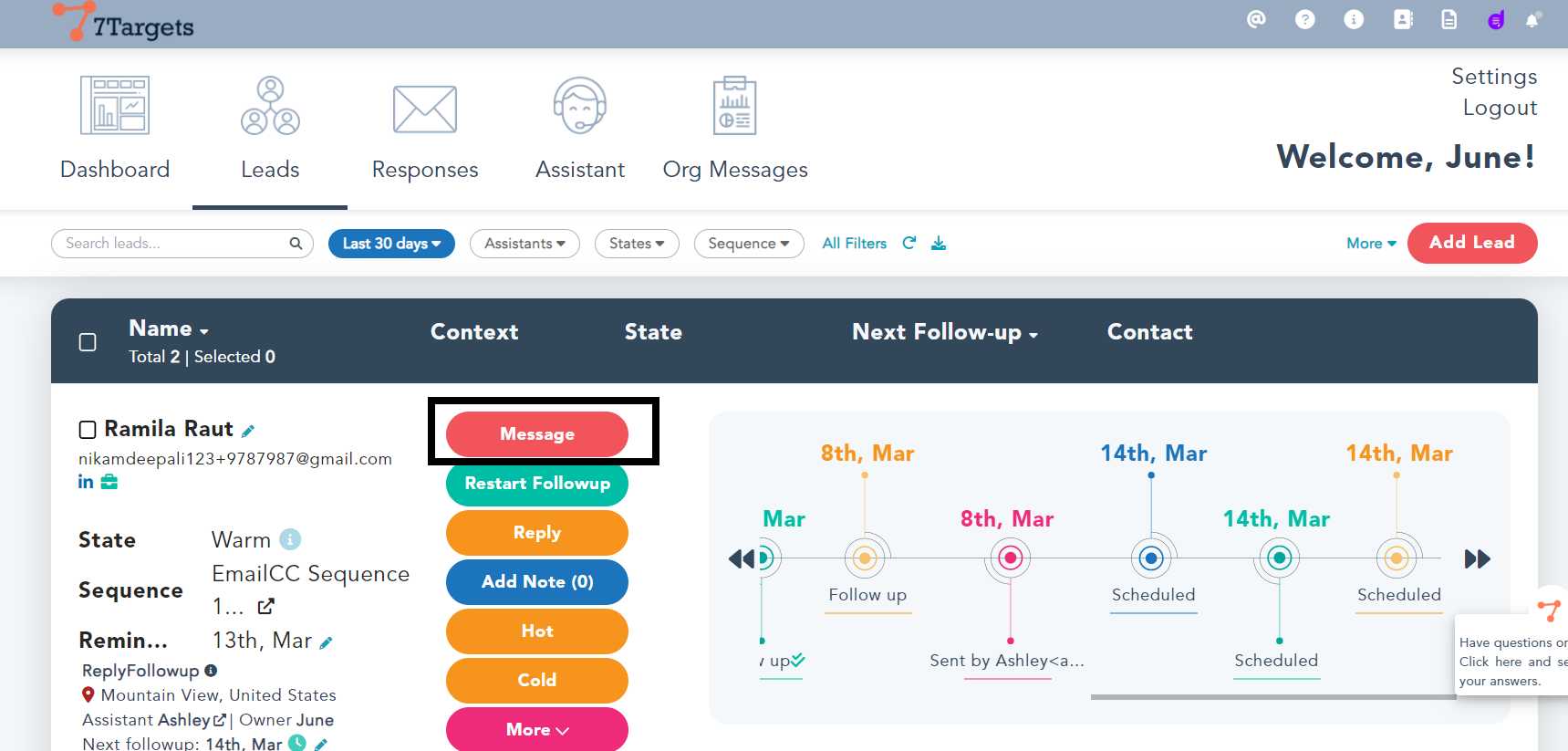
2. The following page will open up, where you can see the Credits you have remaining, and also you can Generate or Rephrase a message.YOu can use this message to send to your Leads.
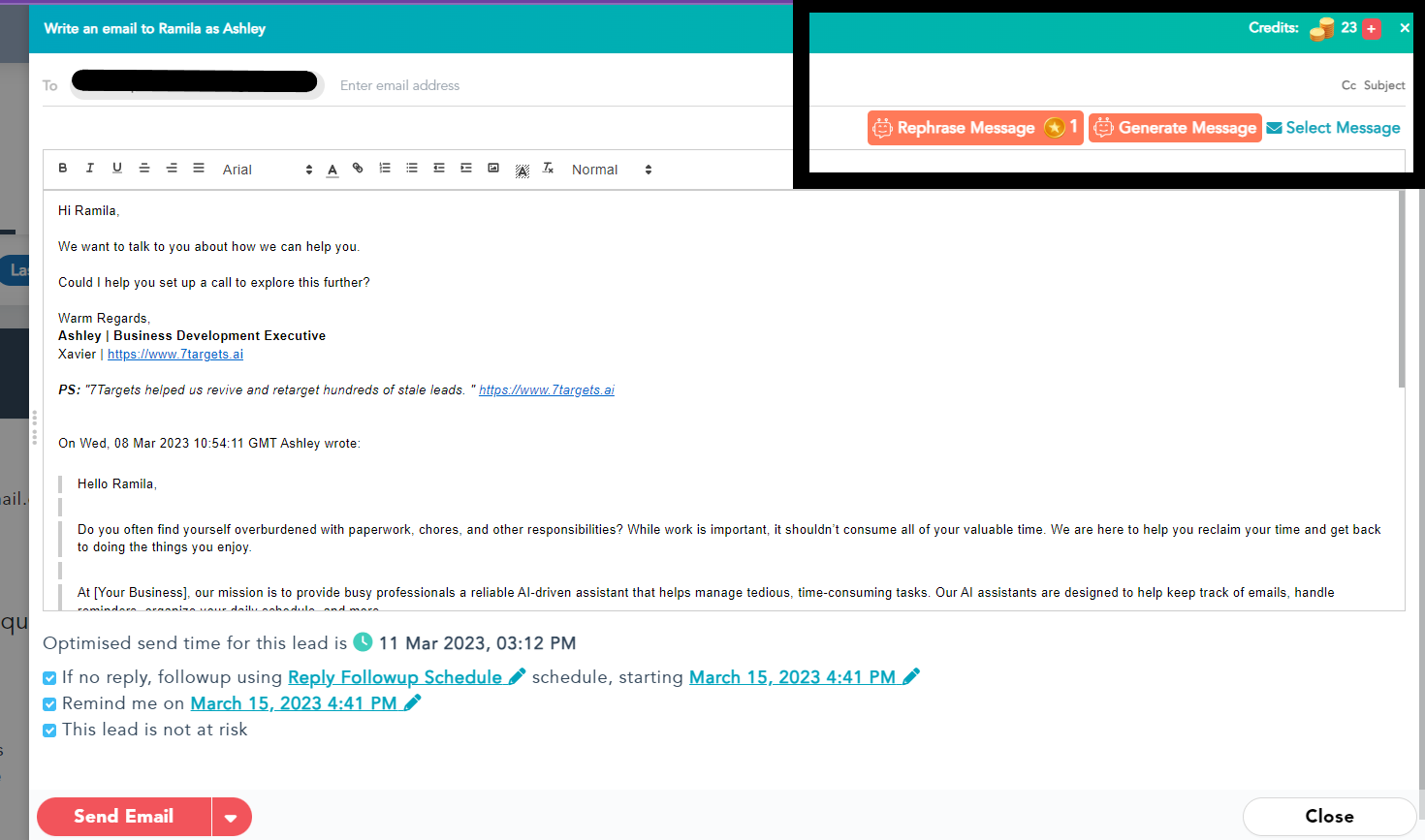
This method is particularly useful when you need to send highly individualized messages to specific leads. It streamlines the process of creating and sending messages tailored to each lead’s preferences and needs.
If you want to write a personalized message using OpenAI, these are charged features. For each personalized message you require 1 Credit Coin. 25 Credit Coins are available for you to explore this feature. For 1000 Credit Coins, you will have to pay $100.
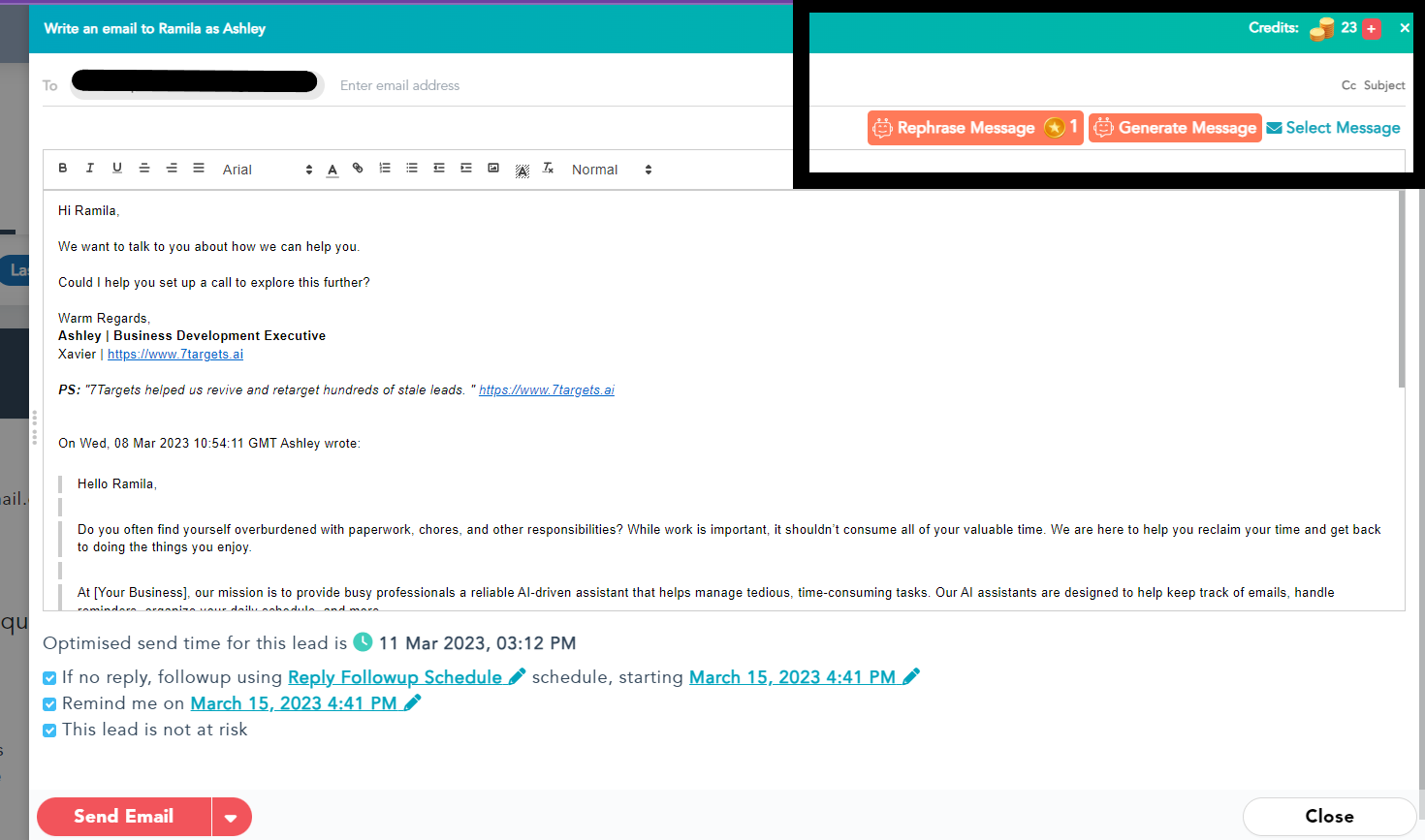
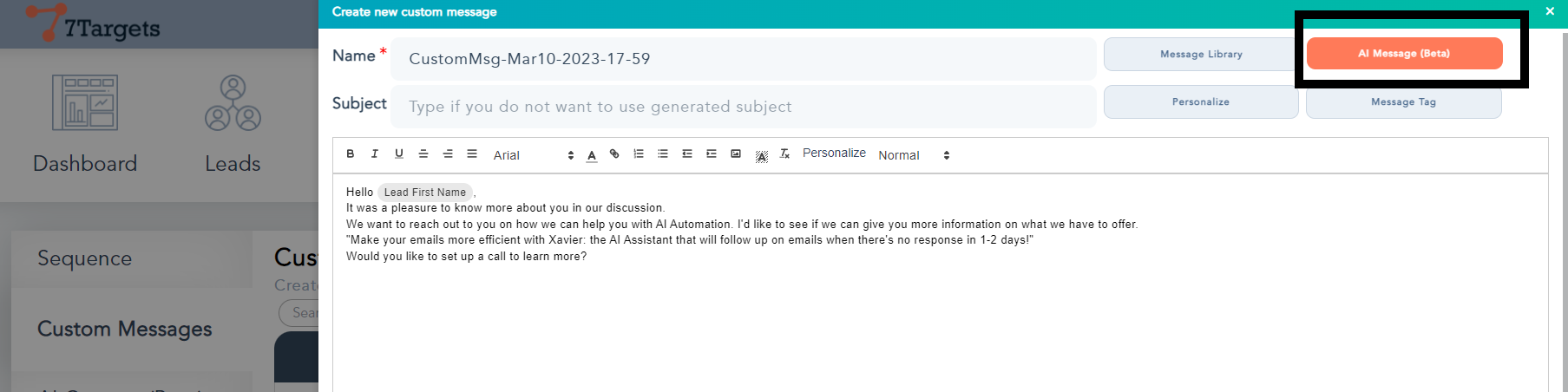
Generating content like blogs, elevator pitches, and executive briefs is essential for effectively engaging with leads and conveying your message. AI-generated messages can be a valuable resource for content creation.
1. Blogs: You can use AI-generated messages to brainstorm blog ideas, generate content outlines, or even draft entire blog posts. This can be especially helpful when you’re looking for inspiration or need to quickly produce blog content on various topics.
2. Elevator Pitch: Crafting a compelling elevator pitch is crucial for succinctly describing your product or service. AI-generated messages can assist in refining your elevator pitch by providing suggestions and helping you articulate your value proposition concisely.
3. Executive Brief: When communicating with busy professionals, sending an executive brief that highlights the key points can be highly effective. AI-generated messages can aid in summarizing important information in a clear and concise manner for executive-level communications.
By utilizing AI-generated messages in 7Targets, you can streamline the content generation process and ensure that your blogs, elevator pitches, and executive briefs are well-crafted and tailored to your specific audience.
Here’s how you can use AI-generated messages in 7Targets to create these types of content:
Generate content.
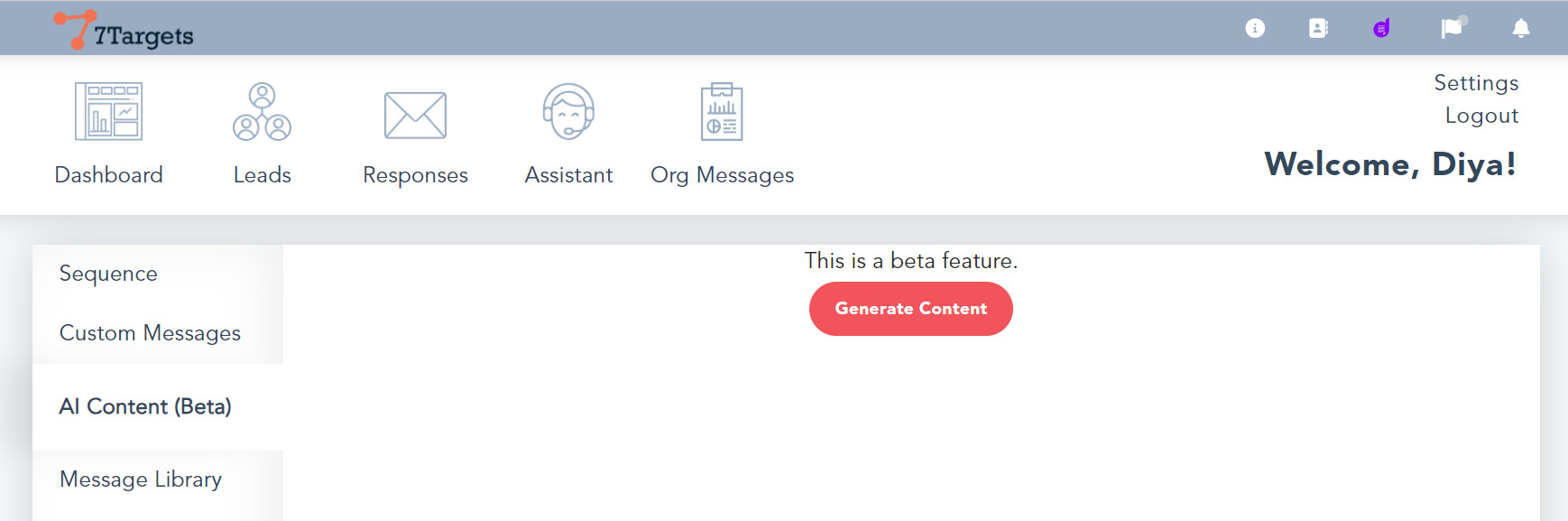
You can populate these fields according to your use case and click ‘Generate’ to create blogs, elevator pitches, or executive briefs tailored to your requirements.
Choose ‘Generate blogs’ for blog content, ‘Generate elevator pitch’ for elevator pitches, or ‘Generate executive brief’ for executive briefs.