How assistant business hours preference works
Sending Follwups only during business hours
Knowledge Base for 7Targets AI Sales Assistant aka Virtual Sales Assistant
Assistant will notify you on various occasions and you can configure it as per your preference.
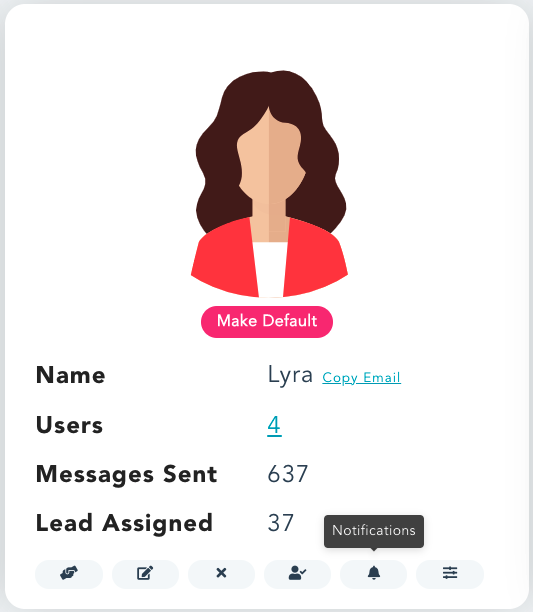
Assistant will notify you on various event and you can disable all or one at a time.
As well can copy that notification to more email ids by adding those emails in the specific notification.
The WhatsApp notification for Response received and Warm leads is only on one phone number and that is Assistant’s phone number.
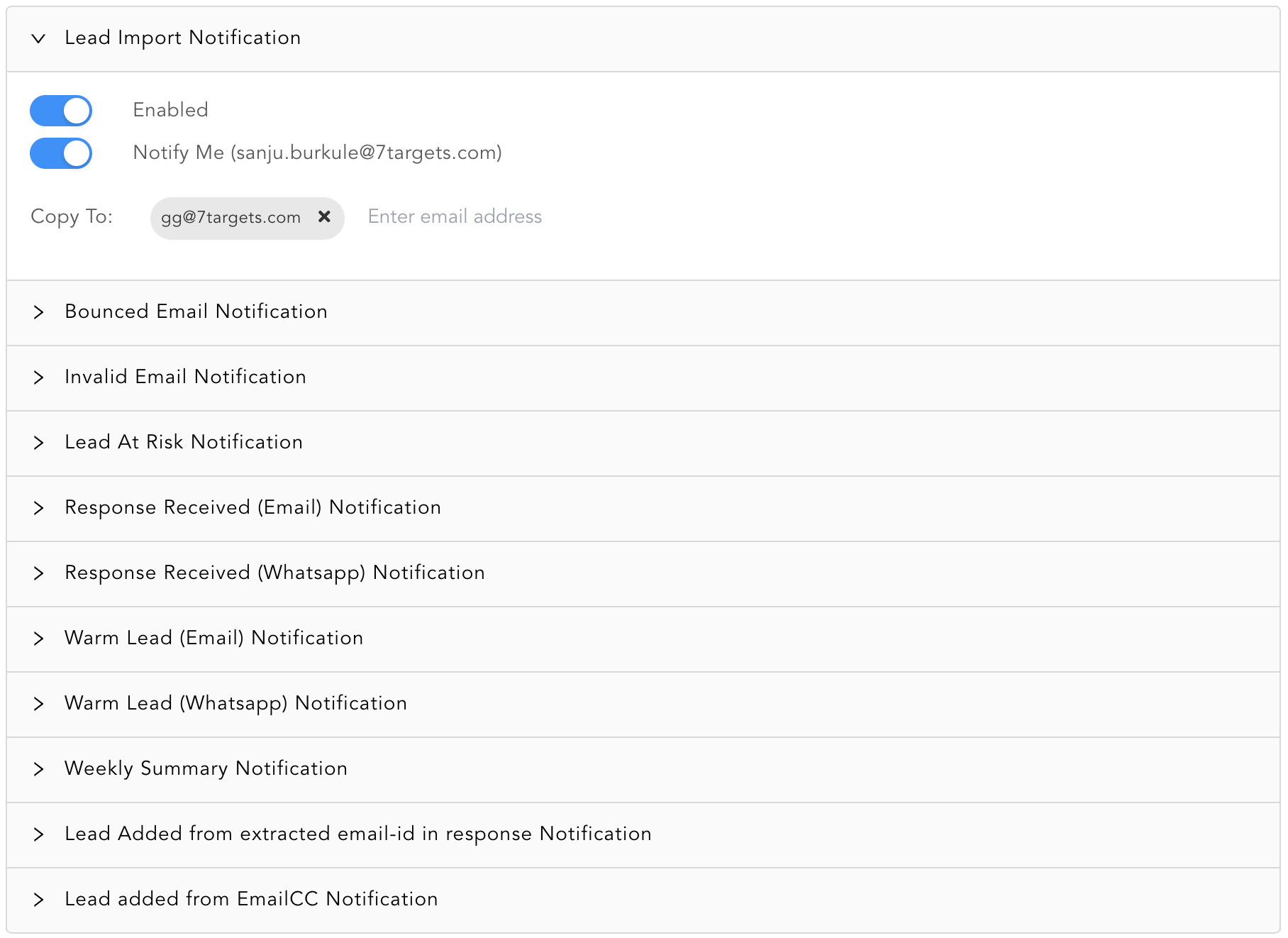
Most of the notifications are self explanatory but below are few which may need explanation:
Lead At Risk notification. The Goal is to ensure that leads who have responded should not fall through the cracks.
As a sales person, you need to respond back to the lead within 24 hours, otherwise that lead is marked as LeadAtRisk.
If you already responded, you can click on the link in the email and mark the lead as Not at risk.
If you don’t do that, the Assistant will continue to remind you to work on this lead every 3 days.
You can change the duration of reminders.
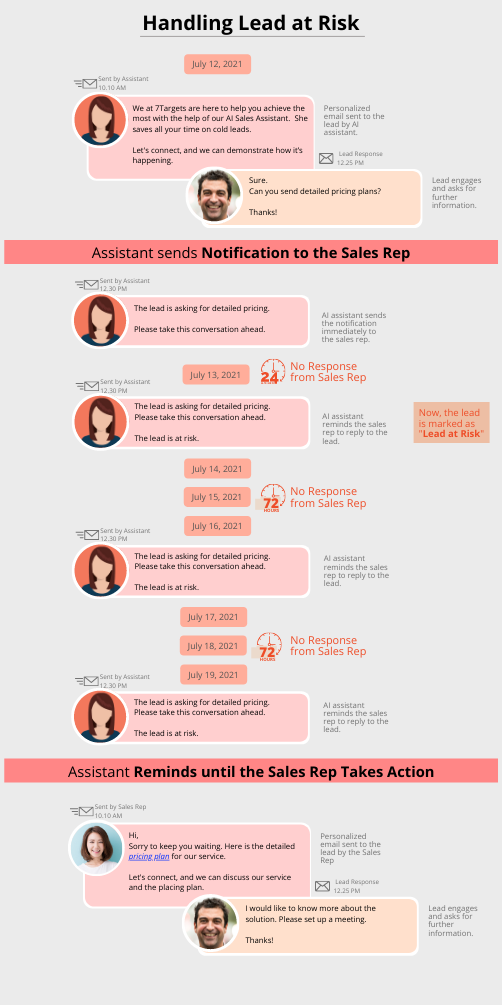
At times there is a need to remove a specific email from all the notifications across all the assistants in the org. This may be because that email is no more valid or some other reason.
This is possible for an Org Admin.
Go to Org Messages->Org Notification and you can do it from there.