How do I schedule different Leads to send emails on different date ?
When you want to schedule emails to go on pre-determined date for individual leads so that all leads won't be scheduled on single day.
Knowledge Base for 7Targets AI Sales Assistant aka Virtual Sales Assistant
There are many scenarios where you may not want to send emails to certain people or domains. If one of your leads is converted to a customer, and you want to start a different sequence for the rest of the leads, then you would like to exclude that converted lead.
Also, there are chances that on your lead list, few leads are already your customers and you don’t want to send them all the initial emails.
In such situations, you can simply add those domains or email addresses to the exclusion list.
Follow these simple steps to exclude domains and email addresses.
Sign in to your account.
Click on the ‘Assistant’ tab as shown below.
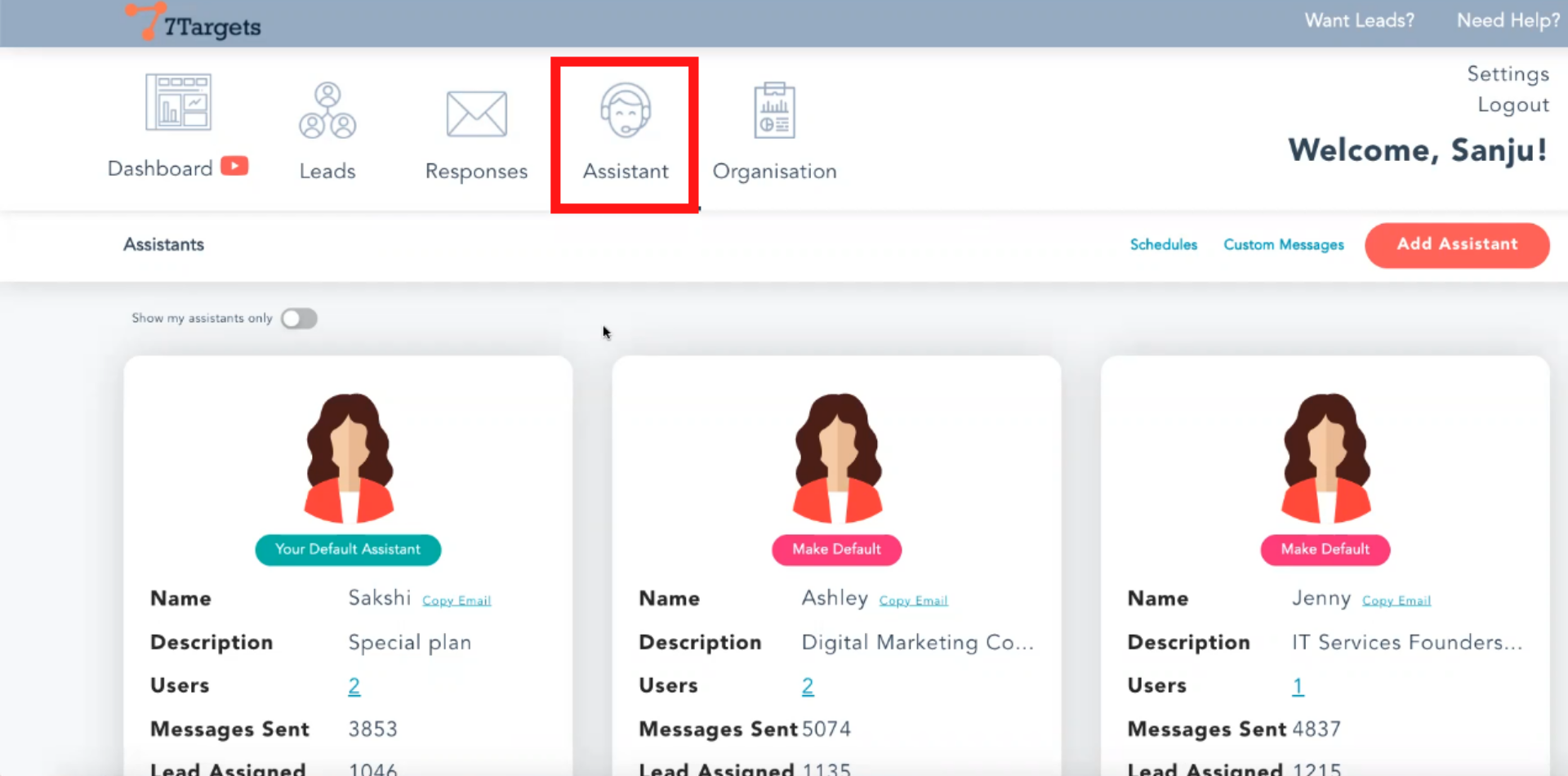
Click on the ‘Preferences’ icon as shown.
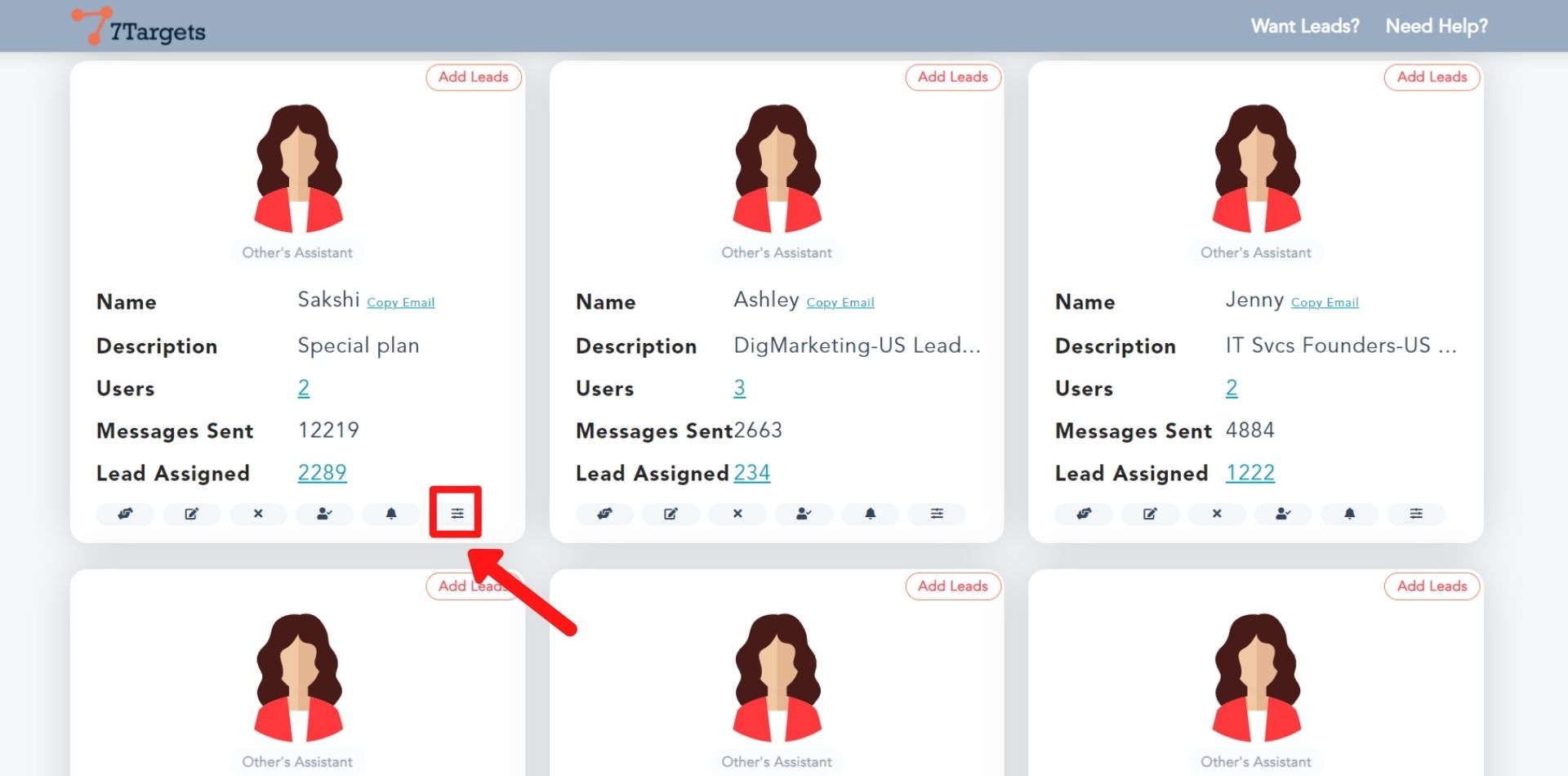
Here you can add the list of email addresses and domains you want to exclude.
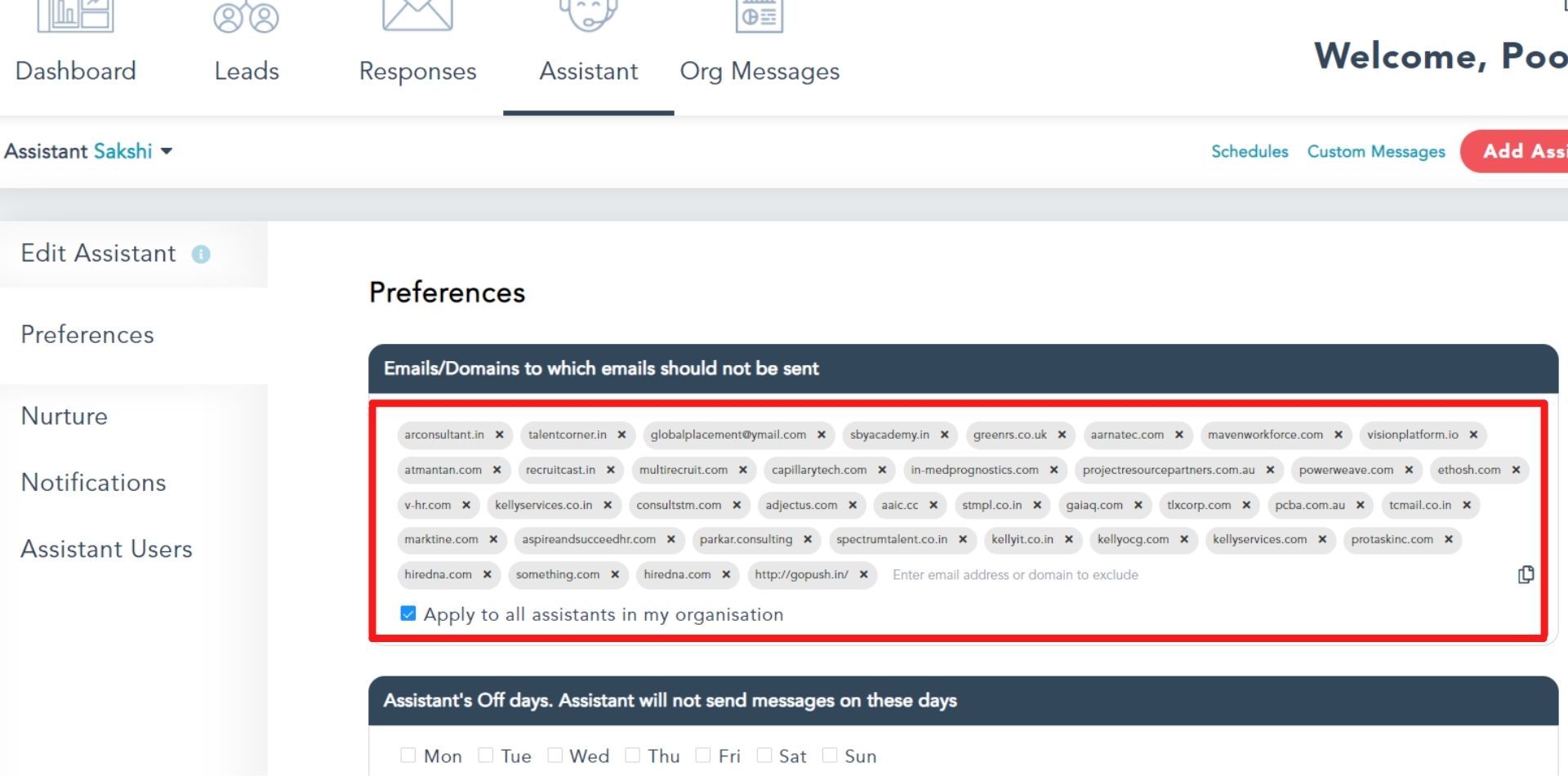
If you have any further doubts, you can directly mail us at info@7targets.com.